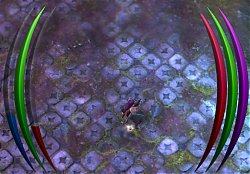- AddOns
- Categories
- Stand-Alone Addons
- Action Bar
- Auction House
- Bags, Bank, Inventory
- Buff, Debuff, Spell
- Casting Bars, Cooldowns
- Chat
- Combat
- Graphics, Artwork, Textures
- Layouts
- Map, Coords, Compasses
- Party, Guild
- Professions
- PvP, Warfronts
- Quest, Leveling, Reputation
- Raid Mods
- RolePlay, Music Mods
- Soul and Role Specific
- ToolTip
- Unit Frames
- Miscellaneous
- Compilations & Suites
- Developer & Utilities
- Optional
- Stand-Alone Addons
- Latest 200 Submissions
- Upload AddOn
- Projects
- Community
- Forums
Go to Page... PicturesFile InfoUpdated: 05-30-13 06:32 PM Created: 10-13-11 09:57 PM Downloads: 7,961 Favorites: 33 MD5: Arc-shaped indicator bars.Archimedes
Soon to be highly customisable arcs, some of the planned types of arcs are:
Castbars, Buff/Debuff, HoT/DoT, Proc
If you want new specific options or features, check to see if it's on the list, if it's not - add it and I will review it!
Usage:
/arch
-- To open the settings window
Some settings may not be set in effect directly (such as target settings), to make sure that a changed setting is loaded into your arcs, you can do a /reloadui which will save and reload all settings.
Look at the folder ArchimedesDefaultSkin to see how you can create your own skin!
If you are having issues after an update, you may need to reset your settings.
To do so, log out of the game and then go into the <game folder>/interface/saved/<account>/<shard>/<character name>/SavedVariables and delete Archimedes.lua
The Archimedes goal:
Combat efficiency
Visual excellence
High customisability
Thanks to: Zorba, Marru, Snstr, NerfedWar, seebs, everybody else on #riftuidev and everyone who have contributed with constructive feedback!----Version 0.1.1----
* Fixing the breaking bugs.
* I really don't remember how this all works, I'm gonna go through the code base and see what I can do more, I might not have the time to understand it all in order to make some actual changes
----Version 0.1.0----
* Added Combat Alpha
* Finalised skin packs, it should now be safe to create your own!
* Cleaned up the settings window quite a bit
* Minor fixes
----Version 0.0.6b----
*Fixed a bug with removing and then adding bars
*Cleaned up some Settings UI issues and bugs
*Added basic skins functionality that will eventually let anyone
create/add/remove skins
WARNING: This will break your addon if you have custom texture packs form before
*Added a CleanCurves clone (I'm not satisfied with the looks but it is simple)
Note: Some solutions for the settings window are quirky, weird and
not very well optimised, please bear with me as I will try to clean it up later.
----Version 0.0.6----
*Minor improvements
----Version 0.0.5d----
*Fix for error on long load times
*Fix for some units not showing on addon load (mainly pets, also - this is a butt ugly solution but it should work most of the time)
*Adding a debug mode to try catching a bug that I'm unable to recreate myself
----Version 0.0.5c----
*Possibly fixing a bug
----Version 0.0.5b----
Fixed a mistake in my code that made the addon error out when checking the settings.
----Version 0.0.5----
*Added Alpha (transparency) option
*Changed channelled spells to go the other direction
*You can now enter your own values instead of only using the sliders
*Started refactoring some of the code, it's quite messy.
*Also, the settings window is draggable
----Version 0.0.4----
*Added basic global settings
*Added first castbar functionality
*Updated settings functionality
*Some things changed around
*New textures (you can get the old ones by prefixing with "old_")
----Version 0.0.3----
*Addon moves into Beta phase
*Fully functioning settings window (there are some issues with changing targets in the settings, a /reloadui should solve that though)
*I put some new needed functions in a library - anyone is free to use it for their own addons but it isn't made to be universal or documented more than some internal comments.
*Pimped the looks of the settings window
*Some general fixes (and probably new things that will kill the whole thing)
----Version 0.0.2----
*Added settings window
*It will only allow the changing of already set-up arcs since I haven't worked out a good way to handle the settings when adding/removing bars
*Settings window temporarily not draggable (the code is in but it needs to be tweaked to work on live shards)
*Added backwards compatibility check - this should remove errors for people who haven't cleaned their SavedVariables
----Version 0.0.1c----
*Changed the data storage model a bit (in order to ease future renaming of bars, the bar tables will be saved without name) -- This may require resetting the SavedVariables!
*Fixed issues with simultaneously updated values
*Some updated things that aren't used publicly yet (since they're not finished, and in some cases not yet tested (lol))
----Version 0.0.1b----
* Added mage charge functionality (including new texture)
* Changed blue texture to a more deep blue in order to differentiate from the new teal texture (used for mage charge)
* Some code fixes
----Version 0.0.1----
First releaseOptional Files (0)
Archived Files (13)File NameVersionSizeAuthorDate0.1.01MBsunspots12-09-11 09:09 AM0.0.6b1MBsunspots11-19-11 07:23 PM0.0.6978kBsunspots11-13-11 03:02 PM0.0.5d978kBsunspots11-12-11 11:10 PM0.0.5c977kBsunspots10-30-11 11:20 AM0.0.5b977kBsunspots10-30-11 12:16 AM0.0.5977kBsunspots10-29-11 03:05 PM0.0.4976kBsunspots10-26-11 11:58 PM0.0.3414kBsunspots10-20-11 10:38 PM0.0.2411kBsunspots10-18-11 09:06 PM0.0.1c408kBsunspots10-18-11 09:24 AM0.0.1b407kBsunspots10-14-11 06:14 PM0.0.1339kBsunspots10-14-11 04:42 AM

Comment Options RagebeastRT View Public Profile Send a private message to RagebeastRT Find More Posts by RagebeastRT Add RagebeastRT to Your Buddy List  10-18-11, 06:55 PM
Zombie
10-18-11, 06:55 PM
Zombie
Forum posts: 1File comments: 10Uploads: 0user error, which im glad for, those are the easiest fixes.. sometimesQuote:Originally posted by Sunspots
Just to make sure: Have you deleted the old save files? (you will have to do this for each character)
The saved settings may not contain the required parameters and I haven't implemented any functionality to check it, which would mean that the addon will throw errors.
If you have deleted them and you still get the problems, I'd probably need to see the error message(s) since I'm not having any of them =/
thanks to you and the person right below me, works great now


Selara View Public Profile Send a private message to Selara Find More Posts by Selara Add Selara to Your Buddy List  10-19-11, 07:18 AM
10-19-11, 07:18 AM
Forum posts: 0File comments: 10Uploads: 0I seem to be having a severe issue with the recently uploaded version. It not only creates a third empty bar for me, but it also shows double green instead of a green for health and a blue for mana. I delete the entire addon, all the savedvariables, put the addon back, reload the ui, even completely exit the game, then go back in and it continues to do it. I revert back to the prior version and it works just fine. Any ideas on that one?
Edit: Duh, just figured out it's my charge bar. That wasn't there before, so I wasn't used to seeing it! I was also able to force the second bar to blue, so that's fixed for me. Never mind! Last edited by tparift : 10-19-11 at 07:24 AM.
Last edited by tparift : 10-19-11 at 07:24 AM.


tparift View Public Profile Send a private message to tparift Send email to tparift Find More Posts by tparift Add tparift to Your Buddy List  10-19-11, 03:36 PM
Yeah, people who had an old version would get pretty much all their bars green since the bars didn't have any individually saved colours.Quote:
10-19-11, 03:36 PM
Yeah, people who had an old version would get pretty much all their bars green since the bars didn't have any individually saved colours.Quote:Originally posted by tparift
I seem to be having a severe issue with the recently uploaded version. It not only creates a third empty bar for me, but it also shows double green instead of a green for health and a blue for mana. I delete the entire addon, all the savedvariables, put the addon back, reload the ui, even completely exit the game, then go back in and it continues to do it. I revert back to the prior version and it works just fine. Any ideas on that one?
Edit: Duh, just figured out it's my charge bar. That wasn't there before, so I wasn't used to seeing it! I was also able to force the second bar to blue, so that's fixed for me. Never mind!
The new version will then just make every bar that lacks individual colour settings green by default.
The thing with editing your bars is that you should be able to do it in two ways (until we've got that functionality fixed in the settings):
(both requires your character to be logged out, or it will write over everything when you reload the UI or relog)
First method: Edit the Archimedes addon files and then delete the saved-variables-file(s)
Second method: Edit the saved variables for each character


Sunspots View Public Profile Send a private message to Sunspots Send email to Sunspots Find More Posts by Sunspots Add Sunspots to Your Buddy List  10-21-11, 05:20 AM
Zombie
10-21-11, 05:20 AM
Zombie
Forum posts: 2File comments: 6Uploads: 0Working fine this morning. Id like to request something also. Can you add red in for the bars?


WraineGaming View Public Profile Send a private message to WraineGaming Send email to WraineGaming Find More Posts by WraineGaming Add WraineGaming to Your Buddy List  10-21-11, 05:51 AM
Will do!Quote:
10-21-11, 05:51 AM
Will do!Quote:Originally posted by WraineGaming
Working fine this morning. Id like to request something also. Can you add red in for the bars?
Next feature is castbars!
And after that we're adding buffs.Last edited by Sunspots : 10-21-11 at 05:55 AM.


Sunspots View Public Profile Send a private message to Sunspots Send email to Sunspots Find More Posts by Sunspots Add Sunspots to Your Buddy List  10-21-11, 06:51 AM
How about adding some number labels? ie. 2071/4150 and 50% under it or something. Maybe the option to show one or the other or both.Quote:
10-21-11, 06:51 AM
How about adding some number labels? ie. 2071/4150 and 50% under it or something. Maybe the option to show one or the other or both.Quote:Originally posted by Sunspots
Will do!
Next feature is castbars!
And after that we're adding buffs.


RagebeastRT View Public Profile Send a private message to RagebeastRT Send email to RagebeastRT Find More Posts by RagebeastRT Add RagebeastRT to Your Buddy List  10-21-11, 09:33 AM
10-21-11, 09:33 AM
Forum posts: 0File comments: 3Uploads: 0Don't know if this can be done yet, but is it possible to attach the arcs to the target.
i.e so they move with the target.
Was thinking would be nice to have "target Reticule" using the players and Targets HP as the arcs :PLast edited by drstrangelove : 10-21-11 at 11:05 AM.


drstrangelove View Public Profile Send a private message to drstrangelove Send email to drstrangelove Find More Posts by drstrangelove Add drstrangelove to Your Buddy List  10-21-11, 10:07 AM
10-21-11, 10:07 AM
Forum posts: 0File comments: 3Uploads: 0Issues :( Still love the looks :)
The new update is erroring out. I deleted the old and put in the new. I cant get settings up. It is not showing and a long list of errors. Since we cant copy and paste, I cant give you much info.
Error: Ach....lua:432: Bad argument #1to 'pairs' (table expected, got nill)
In Arch/health Refresh, event event.unit.detail.health
stack traceback:
(Strung "Rift Core"): 173 in function <[string "Rift core"}:172>
[C]: in function 'pairs'
Goes on to 448, 171, 147....Last edited by faldiin : 10-21-11 at 10:17 AM.


faldiin View Public Profile Send a private message to faldiin Send email to faldiin Find More Posts by faldiin Add faldiin to Your Buddy List  10-21-11, 12:08 PM
I love, love, love this addon! This was my main wish for Rift. The previous version didn't work at first but, once I deleted the saved files, as you suggested, it was just fine.
10-21-11, 12:08 PM
I love, love, love this addon! This was my main wish for Rift. The previous version didn't work at first but, once I deleted the saved files, as you suggested, it was just fine.
I installed this latest version and am getting the errors the last poster mentioned. Here is the entire report:
18:04:33: [Archimedes] ---------
18:04:33: [Archimedes] Error: Archimedes/archimedes.lua:180: bad argument #1 to 'pairs' (table expected, got nil)
18:04:33: [Archimedes] In Archimedes / Initialiser, event Event.Unit.Available
18:04:33: [Archimedes] stack traceback:
18:04:33: [Archimedes] [string "Rift core"]:173: in function <[string "Rift core"]:172>
18:04:33: [Archimedes] [C]: in function 'pairs'
18:04:33: [Archimedes] Archimedes/archimedes.lua:180: in function 'SettingCheck'
18:04:33: [Archimedes] Archimedes/archimedes.lua:31: in function 'Init'
18:04:33: [Archimedes] Archimedes/archimedes.lua:472: in function <Archimedes/archimedes.lua:470>
18:04:33: [Archimedes] [string "Rift core"]:171: in function <[string "Rift core"]:147>
18:04:33: [Archimedes] [C]: in function 'xpcall'
18:04:33: [Archimedes] [string "Rift core"]:147: in function <[string "Rift core"]:138>
18:04:33: [Archimedes] [C]: in function 'xpcall'
18:04:33: [Archimedes] [string "Rift core"]:138: in function <[string "Rift core"]:133>


Suziekew View Public Profile Send a private message to Suziekew Send email to Suziekew Find More Posts by Suziekew Add Suziekew to Your Buddy List  10-21-11, 12:21 PM
People with Errors
10-21-11, 12:21 PM
People with Errors
Removing the addon wont fix it. You have to go into the saved variables and remove those.
To fix this, you will need to go into the <game folder>/interface/saved/<account>/<shard>/<character name>/SavedVariables and delete Archimedes.Lua
This is only for those upgrading to a new version. It doesnt fix the zone or the death errors.


RagebeastRT View Public Profile Send a private message to RagebeastRT Send email to RagebeastRT Find More Posts by RagebeastRT Add RagebeastRT to Your Buddy List  10-21-11, 12:35 PM
10-21-11, 12:35 PM
Forum posts: 0File comments: 3Uploads: 0Re: People with Errors
Quote:Originally posted by RagebeastRT
Removing the addon wont fix it. You have to go into the saved variables and remove those.
To fix this, you will need to go into the <game folder>/interface/saved/<account>/<shard>/<character name>/SavedVariables and delete Archimedes.Lua
This is only for those upgrading to a new version. It doesnt fix the zone or the death errors.
Thank you for this info. I have completed this action and it is fixed. Thank you again
Faldiin


faldiin View Public Profile Send a private message to faldiin Send email to faldiin Find More Posts by faldiin Add faldiin to Your Buddy List  10-21-11, 02:14 PM
Haha, I renamed the table in the saved variables so it will naturally not find it - silly me!
10-21-11, 02:14 PM
Haha, I renamed the table in the saved variables so it will naturally not find it - silly me!


Sunspots View Public Profile Send a private message to Sunspots Send email to Sunspots Find More Posts by Sunspots Add Sunspots to Your Buddy List  10-21-11, 02:44 PM
Unfortunately, there is currently no way of getting the position of a unit on the screen.Quote:
10-21-11, 02:44 PM
Unfortunately, there is currently no way of getting the position of a unit on the screen.Quote:Originally posted by drstrangelove
Don't know if this can be done yet, but is it possible to attach the arcs to the target.
i.e so they move with the target.
Was thinking would be nice to have "target Reticule" using the players and Targets HP as the arcs :P


Sunspots View Public Profile Send a private message to Sunspots Send email to Sunspots Find More Posts by Sunspots Add Sunspots to Your Buddy List  10-21-11, 02:46 PM
When deleting saved variables, make sure that you are logged out from the game, otherwise it will rewrite the file when logging out or reloading the UI.Quote:
10-21-11, 02:46 PM
When deleting saved variables, make sure that you are logged out from the game, otherwise it will rewrite the file when logging out or reloading the UI.Quote:Originally posted by tparift
I seem to be having a severe issue with the recently uploaded version. It not only creates a third empty bar for me, but it also shows double green instead of a green for health and a blue for mana. I delete the entire addon, all the savedvariables, put the addon back, reload the ui, even completely exit the game, then go back in and it continues to do it. I revert back to the prior version and it works just fine. Any ideas on that one?
Edit: Duh, just figured out it's my charge bar. That wasn't there before, so I wasn't used to seeing it! I was also able to force the second bar to blue, so that's fixed for me. Never mind!



Sunspots View Public Profile Send a private message to Sunspots Send email to Sunspots Find More Posts by Sunspots Add Sunspots to Your Buddy List 
Support AddOn Development!
You have just downloaded by the author . If you like this AddOn why not consider supporting the author? This author has set up a donation account. Donations ensure that authors can continue to develop useful tools for everyone.
*Clicking the donate button above will take you to PayPal.com
- Categories
Riftui
AddOn Sites
© 2022 MMOUI