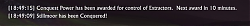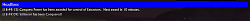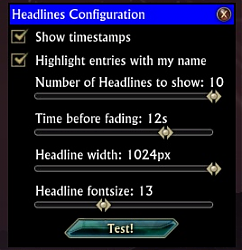- AddOns
- Categories
- Stand-Alone Addons
- Action Bar
- Auction House
- Bags, Bank, Inventory
- Buff, Debuff, Spell
- Casting Bars, Cooldowns
- Chat
- Combat
- Graphics, Artwork, Textures
- Layouts
- Map, Coords, Compasses
- Party, Guild
- Professions
- PvP, Warfronts
- Quest, Leveling, Reputation
- Raid Mods
- RolePlay, Music Mods
- Soul and Role Specific
- ToolTip
- Unit Frames
- Miscellaneous
- Compilations & Suites
- Developer & Utilities
- Optional
- Stand-Alone Addons
- Latest 200 Submissions
- Upload AddOn
- Projects
- Community
- Forums
Go to Page... PicturesFile InfoUpdated: 02-12-13 01:01 PM Created: 02-12-13 01:01 PM Downloads: 260 Favorites: 3 MD5: 2.01r1 - Initial ReleaseHeadlines
Headlines gathers up onscreen alert messages, and displays them for a bit longer than the default UI does!
When the addon first loads it will display 3 things on screen.
1. A round icon showing a man reading a newspaper
If you have Docker installed, then the icon will place itself on the Dock.
If you do not have Docker, then the icon will appear somewhere in the middle of the screen. It can be repositioned by RIGHT CLICKING it and dragging around screen.
This icon will initially be grayscale, indicating it is in configuration mode (and can be dragged around).
Note, if it is grayscale, then a blue bar and config screen (see below) will be visible. If it is in color, then the configuration options will not be visible.
LEFT CLICKING the round icon will toggle between the configuration states.
2. A blue bar labelled 'Headlines'
This bar will appear somewhere in the middle of the screen. It can be repositioned by LEFT CLICKING it and dragging around screen.
This blue bar serves as the anchor point for where onscreen messages will appear.
3. A window labelled 'Headlines Configuration'
This window can be repositioned by LEFT CLICKING the titlebar it and dragging around screen.
The configuration screen has options to:
- Show timestamp of when the Headline was added
- Highlight entries featuring yourself (text is green)
- Choose how many Headlines are shown
- Change how long the Headlines stay on screen before fading out
- Set size of Headline text
- Set the size of the Headline width
Clicking the Test! button, will cause Headlines to fill with some test messages.
NOTE: All sliders can also be adjusted with mouse up/down to adjust by 1.There have been no comments posted to this file.
Be the first to add one.
- Categories
Riftui
AddOn Sites
© 2022 MMOUI