- AddOns
- Categories
- Stand-Alone Addons
- Action Bar
- Auction House
- Bags, Bank, Inventory
- Buff, Debuff, Spell
- Casting Bars, Cooldowns
- Chat
- Combat
- Graphics, Artwork, Textures
- Layouts
- Map, Coords, Compasses
- Party, Guild
- Professions
- PvP, Warfronts
- Quest, Leveling, Reputation
- Raid Mods
- RolePlay, Music Mods
- Soul and Role Specific
- ToolTip
- Unit Frames
- Miscellaneous
- Compilations & Suites
- Developer & Utilities
- Optional
- Stand-Alone Addons
- Latest 200 Submissions
- Upload AddOn
- Projects
- Community
- Forums
 Riftui
» Developer Discussions
» Tutorials & Other Helpful Info.
»
Creating your own AddOn - Step by Step
Riftui
» Developer Discussions
» Tutorials & Other Helpful Info.
»
Creating your own AddOn - Step by Step
Go to Page... 
Thread Tools Display Modes  06-07-11, 09:55 PM
06-07-11, 09:55 PM
#1 Creating your own AddOn - Step by Step
How to create your very own addon! Click on the text to get a relevent picture.
Lets look at the Public Test Shard (PTS) RIFT Client you have. You should log in to the character select screen, where you will notice an "AddOns" button.
http://i291.photobucket.com/albums/l...jc/Guide_1.png
Next, click on the "Open Directories" Button.
http://i291.photobucket.com/albums/l...jc/Guide_2.png
Next, lets create a couple of new text files.
http://i291.photobucket.com/albums/l...jc/Guide_3.png
Name those two text files "Core.lua" and "RiftAddon.toc" (RiftAddon.toc has to be exact as far as I know).
http://i291.photobucket.com/albums/l...jc/Guide_4.png
Lets fill the RiftAddon.toc file with some information. Identifiers; Names (Name of the addon); Description (What players see when they highlight it in game); Author (Your name); Version (Any number is fine); Email (Your email, for Trions purposes); Environment (Has to be 1.3 for now); And RunOnStartup (A table including the name of the file to run on startup).
http://i291.photobucket.com/albums/l.../Guide_6_1.png
Next, lets fill up the lua file you made with some lua command. To make it easy, enter print("Hello World!") into the file, then close and save your addon files.
http://i291.photobucket.com/albums/l...jc/Guide_6.png
Next, create a new folder named anything you want, and put the files into that folder (This is in the same directory, this just groups up the two files into one folder, so it is one unique addon).
Lastly, click refresh in game, and view your addon!
http://i291.photobucket.com/albums/l...jc/Guide_7.png
Feel free to leave any questions or comments below, I'll read them and update this 'guide'.

 06-07-11, 10:15 PM
06-07-11, 10:15 PM
#2 Thanks for this HP94.


 06-08-11, 12:42 PM
06-08-11, 12:42 PM
#3 Hi,
thanks for the information. Are the fields listed all which are supported? Is there no dependency or something like that?

 06-15-11, 06:03 PM
06-15-11, 06:03 PM
#4 just fixed =)
Last edited by ninioautista : 06-15-11 at 06:09 PM.

 06-15-11, 07:11 PM
06-15-11, 07:11 PM
#5 These are the known fields for the riftAddon.toc http://wiki.riftui.com/RiftAddon.toc. I don't see anything for dependency, something to bring up to ZorbaTHut.Quote:Hi,
thanks for the information. Are the fields listed all which are supported? Is there no dependency or something like that?

 10-03-11, 06:18 PM
10-03-11, 06:18 PM
#6 a nice little kickstart, thanks. Any other resources that would help one write addons? I saw the author resource thread, and I'm considering reading the Programming in Lua 2nd Edition...anything else out there?
p.s. Hi Dolby =)
EDIT: Also wanted to add the only programming experience is an Introduction to Programming course I took at DeVry recently. We mostly focused on VBS & SQL.... but writing addons for EQ2, WoW, and now RIFT has always peaked my interests.
Last edited by tonyis3l33t : 10-03-11 at 06:40 PM. Reason: moar stuff

 10-03-11, 06:25 PM
10-03-11, 06:25 PM
#7 It's just commented out for the example.Quote:These are the known fields for the riftAddon.toc http://wiki.riftui.com/RiftAddon.toc. I don't see anything for dependency, something to bring up to ZorbaTHut.
Code:-- This line would set up dependencies with several other addons. --[[ Dependencies = { LibUnitChange = {"required", "before"}, -- LibUnitChange must be installed for this to work, and must be loaded before this addon is loaded. Visualizer = {"required"}, -- Visualizer must be installed for this to work. It may be loaded either before or after this addon. SomeLibrary = {"required"}, -- Embedded libraries are not added to the dependencies automatically. If the embedded library fails to load due to a conflict, your addon will still load unless it's set as a required dependency. OptionalHelper = {"optional", "before"}, -- This addon is optional, but if it's loaded, it must be loaded before this addon is loaded. SomethingThatNeedsToBeHooked = {"optional", "after"}, -- This addon is optional, but if it's loaded, it must be loaded *after* this addon is loaded. DataHelper = {"optional"}, -- This addon is optional and we don't care about load order. } ]]

 10-04-11, 12:30 PM
10-04-11, 12:30 PM
#8 Add on
I was looking through addons and i have yet to find what I'm looking for. I was thinking about making it myself but i don't know how to write the program. I wanted to do an all in 1 inventory. Is there someone that could help me with this, perhaps explain to me how to do this? I have gotten so use to this with all the MMO's i have played, it's actually kind of irritating not having it in Rift. Thanks

 10-06-11, 08:26 AM
10-06-11, 08:26 AM
#9 We can't do anything with the inventory yet, as the API for it hasn't been developed. Rest assured, though, that this is coming, and Addons like this will be forthcoming.__________________
Lua Code:- local function signature()
- print("Aieny Celenovia")
- print("www.riftcrafter.com")
- end


 10-17-11, 10:49 AM
10-17-11, 10:49 AM
#10 Very useful starter, thank you.
I noticed a possible spelling error that was causing the addon not to register. The line in the RiftAddon.toc file:
Enviroment = "1.3" I think should read:
Environment = "1.3"
I have made the minor change (hope that was ok?)


 11-04-11, 03:57 AM
11-04-11, 03:57 AM
#11 This seems to be the number 1 request I've noticed for an add-on. I would love one myself, to the point I would love to look into it myself, not sure how far I'll get though, have the same hurdles as yourself.Quote:I was looking through addons and i have yet to find what I'm looking for. I was thinking about making it myself but i don't know how to write the program. I wanted to do an all in 1 inventory. Is there someone that could help me with this, perhaps explain to me how to do this? I have gotten so use to this with all the MMO's i have played, it's actually kind of irritating not having it in Rift. Thanks
As mentioned above the only reason i could see you haven't seen this is the functions just aren't there.



Riftui » Developer Discussions » Tutorials & Other Helpful Info. » Creating your own AddOn - Step by Step « Previous Thread | Next Thread »
Display Modes  Linear Mode
Linear Mode Switch to Hybrid Mode
Switch to Hybrid Mode Switch to Threaded Mode
Switch to Threaded Mode Posting Rules
Posting Rules
RiftuiAddOn Sites
© 2022 MMOUI
vBulletin © 2024, Jelsoft Enterprises Ltd
- Categories





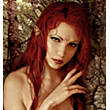






 Linear Mode
Linear Mode

