- AddOns
- Categories
- Stand-Alone Addons
- Action Bar
- Auction House
- Bags, Bank, Inventory
- Buff, Debuff, Spell
- Casting Bars, Cooldowns
- Chat
- Combat
- Graphics, Artwork, Textures
- Layouts
- Map, Coords, Compasses
- Party, Guild
- Professions
- PvP, Warfronts
- Quest, Leveling, Reputation
- Raid Mods
- RolePlay, Music Mods
- Soul and Role Specific
- ToolTip
- Unit Frames
- Miscellaneous
- Compilations & Suites
- Developer & Utilities
- Optional
- Stand-Alone Addons
- Latest 200 Submissions
- Upload AddOn
- Projects
- Community
- Forums
Go to Page... PicturesFile InfoUpdated: 09-24-12 03:54 AM Created: 09-12-11 06:32 AM Downloads: 5,521 Favorites: 21 MD5: StarTip-Rift -- Tooltips from the Outer Rift.StarTip-Rift
StarTip-Rift is is a tooltip addon. It only tries to reproduce the unit tooltip. You can customize by installing a new addon you write. Examples exist within the StarTip directory: StarTipDefault and StarTipNatural. You can copy/paste the entire folder to your Addons folder to get started. You'll have to give it a name though -- let's say HopeBound.
To load it, type: /startip profile HopeBound
Type /startip for options, including configurations, proiles, CPU information, ...
Note that StarTip comes with two profiles: Default and Natural.
If you are unhappy with Default, then type: /startip profile Natural
If you wish to create your own profile using this profile as a template, then it's really easy. Check the file StarTipNatural.lua and adjust what you need to customize as you wish. Look under StarTip-Rift's Libs directory and note the LibScriptable-1.0 directory. Look under this directory, and you'll see LibScriptablePlugins-1.0. From there view all the various functions in the sub directories. This is your execution environment organized. The LibScriptablePluginUnit-1.0.lua file is where you might want to start.
Each run environment for each Lua script executed has a couple of special members and variables. Such as _G if you wish to reach the overall script environment. And you have 'self'. And 'unit'. Then everything included from the plugin directory.
Note that each instance of StarTip starts off with a _G, and that is the main script environment. However, we use a special table for each Lua script's environment, and _G doesn't point to that table, but rather to Rift's UI interface script environment, where Inspect.Unit.Detail exists.. So you could call '_G.StarTip:IterateModules()' or '_G.UI.CreateFrame()'. I've tried to add everything from Rift's _G into the user's Lua script's global environment, but I may have missed some things. This is what '_G' is for at this point.
I'm always in #riftuidev on freenode.net, or use this addon's comments to ask questions.v1.4.3:
Bug fix. Users should be able to toggle animations now.
v1.3.1:
- Update deprecated event hook.
v1.3.0:
- Minor bug fix.
v1.2.9:
- Bug fix to screen clamping.
v1.2.8:
- Change how we do clamping. May help with cpu usage.
v1.2.7:
- Remove spam.
- Bug fix to Default profile.
- Tag changes from LibScriptable to cache unit details. May lower CPU usage.
v1.2.6:
- Bug fix. Try to address some "stuttering" someone complained about.
- Allow configuring of animation settings individually.
v1.2.5:
Bug fix to animations.
v1.2.4:
- Specify 'gravity' for SuperScope algorithm. Otherwise just provide the coordinates x and y from the TOPLEFT of UIParent.
- GetFullWidth is now GetWidth as the former is deprecated now.
- Stop using ResizeTo* functions since they're going away.
v1.2.3:
- Bug fixes to animations.
- Bump version. Thanks to lXl for helping with color choices.
- * New command: /startip dumpenv * It will dump StarTip's run environment. Specifically 'StarTip.core.environment'. * Modified colors on LibScriptable's end to use colorsafe colors. Thanks to Cairenn for the suggestion.
- Change animationFrame to animatioBegin. It is called when you mouseover someone.
- Move class/tag line above the target line.
- Use StarTip.unit where needed.
v1.2.2-beta:
- Bump version. Thanks to lXl for helping with color choices.
- * New command: /startip dumpenv * It will dump StarTip's run environment. Specifically 'StarTip.core.environment'. * Modified colors on LibScriptable's end to use colorsafe colors. Thanks to Cairenn for the suggestion.
- Change animationFrame to animatioBegin. It is called when you mouseover someone.
- Move class/tag line above the target line.
- Use StarTip.unit where needed.
v1.2.1:
First major release. Enjoy.
v1.1.20-beta:
- Provide a way to configure animations via profiles. profile.borderSize is not profile.border.borderSize
- Bug fix to screen clamping. Still not perfect as it stutters sometimes.
- Break out of this loop just in case.
- Slow it down.
- Add Animation module.
- Provide an option to turn animations off.
- Add an animation feature.
v1.1.19-beta:
- StarTip should now try to disable a line if it produces an error. The line will return once you reload the UI.
- Give it a better description.
v1.1.18-beta:
- Bug fix with the default profile. Sorry if it crapped out. :\
v1.1.17-beta:
- Give a way to turn off the entrance message.
- Bug fix.
v1.1.16-beta:
Bug fix to Natural profile. Should display correctly for the Natural profile.
v1.1.15-beta:
- Bug fix again.
v1.1.14-beta:
- Bug fix.
- The SimpleMeter line now shows the unit's most recent DPS score since mousing over the unit.
-- It will lag before displaying more than zero.
- Add an option to turn off the startup message.
v1.1.13-beta:
- Print some help info on login. Tells about `/startip` and `/startip profile Natural`.
-- Made UnitTooltip's default text more descriptive.
- Rename StarTip Natural to just Natural.
- Startup with the tooltip hidden.
v1.1.12-beta:
BUg fix. Shouldn't crap out when SimpleMeter's not installed.
v1.1.11-beta:
Bug fixes.
v1.1.10-beta:
- Bug fixes.
- Move the SimpleMeter code to a LibScriptable plugin... SimpleMeter(unit, "dps", "top5")
- Use class color for target line.
- Show class and lvl in target line.
- Bug fix.
v1.1.9-beta:
- Bug fixes.
- Cosmetic changes. Seems to be a bug; Sometimes Level doesn't appear.
- Make the Guild line in the Natural profile a pingpong scroller.
- Copy the SimpleMeter line to the Natural profile.
- Include credits to Jor.
- Add some documentation for the SimpleMeter line
v1.1.8-beta:
- Cosmetic fix.
- Bug fixes and enhancements to SimpleMeter line.
- Bug fix.
v1.1.7-beta:
- Add a line to Default profile called SimpleMeter. Shows information about the latest encounter, using SimpleMeter information.
v1.15-beta:
Use InitializeProfile instead of InitializeAddon. InitializeAddon still exists.
v1.1.4-beta:
Profile support's available. Check under the '/startip' slash command for more info. You have two profiles -- Default and StarTip Natural. The idea is you can install your own addons and switch to that profile through slash commands. Your profile option will remain between UI reloads.
v1.0.23-beta:
You can now create separate little addons that depend on StarTip-Rift, and you provide a "profile" from there. Updating project Description to link to StarTip Natural, the first StarTip-Rift profile, which can be used as a template for new profiles.
v1.0.22-beta:
Fix the Faction line, and use Event.Mouse.Move instead of a refresh ticker when moving the tooltip with the mouse.
v1.0.21-beta:
- Add Faction and fix a couple of display bugs.
- Update and bug fix.
- Add a few more lines to reflect changes made to Inspect.Unit.Detail
v1.0.19-beta:
- Bug fix with StarTip<->Cursor compatibility.
v1.0.18-beta:
- Address the issue of cells mixing up. Should fix the issue where tooltip cells would reverse from top to bottom, causing bitter ugliness.
- Change "OnEnable" to "OnStartup."
v1.0.17-beta:
- Bug fix. The saved variables table should exist now for fresh installs.
- Add support for FooBar. Clicking the module simply opens StarTip's config dialog.
- Make the tooltip a bit more opaque.
- Hide StarTip from _G.
- Add riftdocs to keep a local version history of API changes.
v1.0.15-beta:
- Position the moveme frame smarter so it reflects the last position instead of just re-centering on the screen.
- Bug fix.
- Bug fix.
- Bug fix
- Bug fix. Temporarily anchor tooltip cells to TOPLEFT of tooltip frame, adjusting vertically per line height.
v1.0.14-beta:
- Bug fixes
- Add port of Dongle, and provide first ability to save tooltip position. Needs work.
- Dry coded saved variable support.
- Basic mouse positioning, although without SVs. More to come.
- Move :Hide's function to :FadeOut and make :Hide do what the name suggests as opposed to fading out.
v1.0.13-beta:
- Make use of the new field energyMax to account for rogue talent granting 20 extra energy points.
- * Add core to StarTip global. * Add cast bar.
v1.0.11-beta:
- * Add a DPS line. For now it's "always shown" since it refreshes.
- * Added a new script 'onMouseover' which is run when the 'mouseover' unit becomes available.
v1.0.9-alpha:
- * Bug fixes. * Recycle text frames.
- Bug fix. Show offline and afk times similar to Pitbull4/DogTag/LuaTexts.
- Place braces around the guild line.
- Colorize the level line based on difficulty.
- Add /startip slash command. So far it just accepts one command: '/startip cpu', which dumps CPU usage stats.
- Remove some stray lines.
v1.0.8-alpha:
- * Bug fixes. * Implement fading.
- * Give README some text. * Increase background opacity so it's more opaque.
- Bug fix.
- * Add the background module. * Implement clamping.
- Sanity check.
v1.0.7-alpha:
Bug fix.
v1.0.6-alpha:
- * Color up name and target lines a bit. * Guild line will show 'Title' if it's an npc.
- Give the name line some color.
- Typo fix. Power/Energy/Mana should update now.
- Use class power colors (default unit frame color) for mana bar.
- Bug fixOptional Files (0)
Archived Files (33)File NameVersionSizeAuthorDatev1.4.2364kBstarlon09-16-12 04:58 AMv1.3.1364kBstarlon07-04-12 05:25 AMv1.2.9363kBstarlon12-17-11 03:58 AMv1.2.8357kBstarlon12-16-11 05:00 AMv1.2.7357kBstarlon12-16-11 04:33 AMv1.2.6353kBstarlon12-15-11 01:04 AMv1.2.5353kBstarlon12-11-11 05:46 AMv1.2.4353kBstarlon12-10-11 11:00 AMv1.2.1358kBstarlon11-30-11 10:01 PMv1.1.18-beta355kBstarlon11-30-11 08:03 AMv1.1.18-beta270kBstarlon11-29-11 12:32 AMv1.1.16-beta270kBstarlon11-28-11 05:12 AMv1.1.15-beta270kBstarlon11-28-11 04:13 AMv1.1.12-beta270kBstarlon11-26-11 05:46 PMv1.1.11-beta270kBstarlon11-26-11 04:55 AMv1.1.10-beta271kBstarlon11-26-11 03:29 AMv1.1.7-beta267kBstarlon11-25-11 07:03 PMv1.1.5-beta267kBstarlon11-25-11 05:48 PMv1.1.4-beta281kBstarlon11-25-11 09:37 AMv1.0.23-beta278kBstarlon11-24-11 06:17 AMv1.0.22-beta277kBstarlon11-23-11 10:01 PMv1.0.21-beta276kBstarlon11-18-11 11:56 PMv1.0.19-beta276kBstarlon10-24-11 02:21 PMv1.0.18-beta276kBstarlon10-18-11 09:11 PMv1.0.17-beta276kBstarlon10-02-11 06:38 AMv1.0.15-beta262kBstarlon09-29-11 09:10 PMv1.0.13-beta249kBstarlon09-27-11 09:59 PMv1.0.11-beta248kBstarlon09-21-11 08:35 PMv1.0.8-alpha247kBstarlon09-14-11 02:34 AMv1.0.7-alpha243kBstarlon09-14-11 12:32 AMv1.0.6-alpha243kBstarlon09-13-11 09:55 PMv1.0.5-alpha238kBstarlon09-13-11 12:12 PMv1.0.4-alpha241kBstarlon09-12-11 06:32 AM

Comment Options starlon View Public Profile Send a private message to starlon Find More Posts by starlon Add starlon to Your Buddy List  11-25-11, 02:34 PM
is there a way to disbable the castbar on the tooltip? What part of the Lua would i have to comment out in what file?
11-25-11, 02:34 PM
is there a way to disbable the castbar on the tooltip? What part of the Lua would i have to comment out in what file?
Thanks


sarellia View Public Profile Send a private message to sarellia Find More Posts by sarellia Add sarellia to Your Buddy List  11-24-11, 07:14 PM
There's an error when hovering over a group member who is in a warfront.
11-24-11, 07:14 PM
There's an error when hovering over a group member who is in a warfront.
[string "Info right"] attempt to concatenate a nil
UnitTooltip.lua, line 370, in function lines
UnitTooltip.lua, line 435, in function SetUnit
StarTip.lua, line 313, in function StarTip.lua line 309
LibUnitChange/main.lua, line 49, in function LibUnitChange/main.lua line 18
After the error occurs, all the tooltips work, but are much more transparent and less visible than before the error occurred.


TimeBomb View Public Profile Send a private message to TimeBomb Find More Posts by TimeBomb Add TimeBomb to Your Buddy List  11-23-11, 06:14 AM
Currently there's no way to hide the tooltip when pressing a mouse button, so there's no way to prevent it showing when moving the camera.Quote:Originally Posted by Kinei love this addon, its soooo much nicer than the default tooltip.
11-23-11, 06:14 AM
Currently there's no way to hide the tooltip when pressing a mouse button, so there's no way to prevent it showing when moving the camera.Quote:Originally Posted by Kinei love this addon, its soooo much nicer than the default tooltip.
i do however have 1 complaint. when you right click to mouse look turn, the cursor disappears as it should, however the tooltip remains, also even if the cursor isnt there during mouselooking it will pop up on random **** when you are turning ect...
thanks again for your work, appreciate it! Maybe in the future.
Maybe in the future.


starlon View Public Profile Send a private message to starlon Find More Posts by starlon Add starlon to Your Buddy List  11-23-11, 06:12 AM
There's no way to do that with the current addon API. Do you just want it attached to the mouse?Quote:Originally Posted by RustycageCan we have an option for it to replace it?Quote:Originally Posted by starlonStarTip-Rift does not try to replace item nor spell tooltips. Just unit tooltips.Quote:Originally Posted by RustycageHow could I use this to replace the default tooltip in the game? When I hide the default one, I notice StarTip-RIFT can't show me anything for skills on my actionbar, only the default tooltip can... and even though I've hidden it, it still shows it in a very tiny size, which is virtually unreadable.
11-23-11, 06:12 AM
There's no way to do that with the current addon API. Do you just want it attached to the mouse?Quote:Originally Posted by RustycageCan we have an option for it to replace it?Quote:Originally Posted by starlonStarTip-Rift does not try to replace item nor spell tooltips. Just unit tooltips.Quote:Originally Posted by RustycageHow could I use this to replace the default tooltip in the game? When I hide the default one, I notice StarTip-RIFT can't show me anything for skills on my actionbar, only the default tooltip can... and even though I've hidden it, it still shows it in a very tiny size, which is virtually unreadable.


starlon View Public Profile Send a private message to starlon Find More Posts by starlon Add starlon to Your Buddy List  11-23-11, 06:11 AM
Can we have an option for it to replace it?Quote:Originally Posted by starlonStarTip-Rift does not try to replace item nor spell tooltips. Just unit tooltips.Quote:Originally Posted by RustycageHow could I use this to replace the default tooltip in the game? When I hide the default one, I notice StarTip-RIFT can't show me anything for skills on my actionbar, only the default tooltip can... and even though I've hidden it, it still shows it in a very tiny size, which is virtually unreadable.
11-23-11, 06:11 AM
Can we have an option for it to replace it?Quote:Originally Posted by starlonStarTip-Rift does not try to replace item nor spell tooltips. Just unit tooltips.Quote:Originally Posted by RustycageHow could I use this to replace the default tooltip in the game? When I hide the default one, I notice StarTip-RIFT can't show me anything for skills on my actionbar, only the default tooltip can... and even though I've hidden it, it still shows it in a very tiny size, which is virtually unreadable.


Rustycage View Public Profile Send a private message to Rustycage Find More Posts by Rustycage Add Rustycage to Your Buddy List  11-21-11, 01:15 PM
i love this addon, its soooo much nicer than the default tooltip.
11-21-11, 01:15 PM
i love this addon, its soooo much nicer than the default tooltip.
i do however have 1 complaint. when you right click to mouse look turn, the cursor disappears as it should, however the tooltip remains, also even if the cursor isnt there during mouselooking it will pop up on random **** when you are turning ect...
thanks again for your work, appreciate it!


Kine View Public Profile Send a private message to Kine Send email to Kine Find More Posts by Kine Add Kine to Your Buddy List  11-21-11, 03:05 AM
StarTip-Rift does not try to replace item nor spell tooltips. Just unit tooltips.Quote:Originally Posted by RustycageHow could I use this to replace the default tooltip in the game? When I hide the default one, I notice StarTip-RIFT can't show me anything for skills on my actionbar, only the default tooltip can... and even though I've hidden it, it still shows it in a very tiny size, which is virtually unreadable.
11-21-11, 03:05 AM
StarTip-Rift does not try to replace item nor spell tooltips. Just unit tooltips.Quote:Originally Posted by RustycageHow could I use this to replace the default tooltip in the game? When I hide the default one, I notice StarTip-RIFT can't show me anything for skills on my actionbar, only the default tooltip can... and even though I've hidden it, it still shows it in a very tiny size, which is virtually unreadable.


starlon View Public Profile Send a private message to starlon Send email to starlon Find More Posts by starlon Add starlon to Your Buddy List  11-19-11, 05:00 AM
How could I use this to replace the default tooltip in the game? When I hide the default one, I notice StarTip-RIFT can't show me anything for skills on my actionbar, only the default tooltip can... and even though I've hidden it, it still shows it in a very tiny size, which is virtually unreadable.
11-19-11, 05:00 AM
How could I use this to replace the default tooltip in the game? When I hide the default one, I notice StarTip-RIFT can't show me anything for skills on my actionbar, only the default tooltip can... and even though I've hidden it, it still shows it in a very tiny size, which is virtually unreadable.


Rustycage View Public Profile Send a private message to Rustycage Send email to Rustycage Find More Posts by Rustycage Add Rustycage to Your Buddy List  11-15-11, 04:39 PM
I've been getting errors with this addon recently.
11-15-11, 04:39 PM
I've been getting errors with this addon recently.
The last time it errored out on me - around an hour ago - it froze the startip in place (with ~25% opacity) until I used /reloadui.
I have only screenshotted the error once:




TimeBomb View Public Profile Send a private message to TimeBomb Send email to TimeBomb Find More Posts by TimeBomb Add TimeBomb to Your Buddy List  10-25-11, 05:00 AM
Sometime in the future there will be more options to control what is displayed. This may not happen till after 1.6 is released, though, which will allow StarTip to display more bits of information. After this I'll look into providing a way to customize each line, disabling them, moving them up or down, or even completely rewrite the raw Lua code in-game for what is displayed.Quote:
10-25-11, 05:00 AM
Sometime in the future there will be more options to control what is displayed. This may not happen till after 1.6 is released, though, which will allow StarTip to display more bits of information. After this I'll look into providing a way to customize each line, disabling them, moving them up or down, or even completely rewrite the raw Lua code in-game for what is displayed.Quote:Originally posted by TimeBomb
Great addon. I have been very curious about this one, but haven't used it because the main description wasn't very clear as to what it is. Out of pure curiosity, I downloaded it and tried it out. FanTASTIC addon! I love it.
Part of my confusion may be that I never played WoW, and therefore didn't know what the StarTip addon is for that game.
I suggest you clarify more about what your addon does, because it is simply great.
Now, on to a request:
I would like to see a slash command that toggles off DPS showing. I use other addons for this - combined with the fact that the DPS check seems to be noticably inaccurate most of the time, and it is only visible when mousing over the target... it isn't very useful.
The main reason I want a toggle is not so much because of the visual aspect, but because I assume that the DPS calculations take up a good chunk of the average CPU usage of this addon. I would not be surprised if removing/toggling off the DPS functionality helps this addon's CPU usage.
/2cents
Thanks for the feedback regarding this project's description. I'll see about clarifying a more useful profile.


starlon View Public Profile Send a private message to starlon Send email to starlon Find More Posts by starlon Add starlon to Your Buddy List  10-25-11, 04:47 AM
Great addon. I have been very curious about this one, but haven't used it because the main description wasn't very clear as to what it is. Out of pure curiosity, I downloaded it and tried it out. FanTASTIC addon! I love it.
10-25-11, 04:47 AM
Great addon. I have been very curious about this one, but haven't used it because the main description wasn't very clear as to what it is. Out of pure curiosity, I downloaded it and tried it out. FanTASTIC addon! I love it.
Part of my confusion may be that I never played WoW, and therefore didn't know what the StarTip addon is for that game.
I suggest you clarify more about what your addon does, because it is simply great.
Now, on to a request:
I would like to see a slash command that toggles off DPS showing. I use other addons for this - combined with the fact that the DPS check seems to be noticably inaccurate most of the time, and it is only visible when mousing over the target... it isn't very useful.
The main reason I want a toggle is not so much because of the visual aspect, but because I assume that the DPS calculations take up a good chunk of the average CPU usage of this addon. I would not be surprised if removing/toggling off the DPS functionality helps this addon's CPU usage.
/2cents


TimeBomb View Public Profile Send a private message to TimeBomb Send email to TimeBomb Find More Posts by TimeBomb Add TimeBomb to Your Buddy List  10-10-11, 04:36 AM
Re: Re: Like this.
10-10-11, 04:36 AM
Re: Re: Like this.
It could be because I'm using other addons too and maybe they're conflicting in some way, not sure... anyway thanks for replying and you're welcome about letting you know. By the way we're in the same guild, I get on Vent sometimes, mostly in the early mornings, so if I need to tell you more and help you test I'm willing.Quote:Originally posted by starlon
Well that's very intersting. I haven't attempted a dungeon/warfront at all.
The login thing is unusual. Not sure why it's doing that. The only time I've had that happen is when there's an error blocking the path to "Reshape" the tooltip. I'm assuming you're seeing no errors. Not sure what's up. Maybe it also has something to do with dungeons and warfronts? I've only logged in/out in Meridian and Freemarch as I'm a low level.
Will do some testing later today. Thanks for the report.


Rustycage View Public Profile Send a private message to Rustycage Send email to Rustycage Find More Posts by Rustycage Add Rustycage to Your Buddy List  10-08-11, 07:44 PM
10-08-11, 07:44 PM
Forum posts: 0File comments: 4Uploads: 0Great addon, only question I have is that is there some way to reduce the amount of information provided by the tooltip/ for example -
line1 - toon name | pvp flagged/not flagged
line2 - class + lvl
line3 - target
----- the health/power/mana/dps options I - personally - find to be a bit cluttering to the tooltip and would like to be able to remove them if possible.
Keep up the good work, solid mod in the making.Last edited by stackman : 10-09-11 at 03:23 AM.


stackman View Public Profile Send a private message to stackman Send email to stackman Find More Posts by stackman Add stackman to Your Buddy List  10-08-11, 05:42 AM
Re: Like this.
10-08-11, 05:42 AM
Re: Like this.
Well that's very intersting. I haven't attempted a dungeon/warfront at all.Quote:Originally posted by Rustycage
This is a nice addon, but there is 1 small problem I'm having with it. When I use it, every time I login, it will show a semi transparent box on the top left corner that is really huge and it will not go away, it doesn't say anything on it. If I press Esc a few times, and then relog it seems to go away but it always comes back every time I leave or enter a dungeon/warfront or if I relog.
The login thing is unusual. Not sure why it's doing that. The only time I've had that happen is when there's an error blocking the path to "Reshape" the tooltip. I'm assuming you're seeing no errors. Not sure what's up. Maybe it also has something to do with dungeons and warfronts? I've only logged in/out in Meridian and Freemarch as I'm a low level.
Will do some testing later today. Thanks for the report.


starlon View Public Profile Send a private message to starlon Send email to starlon Find More Posts by starlon Add starlon to Your Buddy List 
- Categories
Riftui
AddOn Sites
© 2022 MMOUI


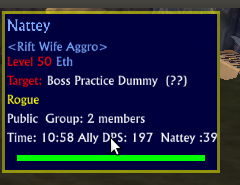
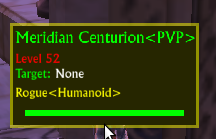
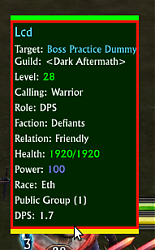







 Maybe in the future.
Maybe in the future.