- AddOns
- Categories
- Stand-Alone Addons
- Action Bar
- Auction House
- Bags, Bank, Inventory
- Buff, Debuff, Spell
- Casting Bars, Cooldowns
- Chat
- Combat
- Graphics, Artwork, Textures
- Layouts
- Map, Coords, Compasses
- Party, Guild
- Professions
- PvP, Warfronts
- Quest, Leveling, Reputation
- Raid Mods
- RolePlay, Music Mods
- Soul and Role Specific
- ToolTip
- Unit Frames
- Miscellaneous
- Compilations & Suites
- Developer & Utilities
- Optional
- Stand-Alone Addons
- Latest 200 Submissions
- Upload AddOn
- Projects
- Community
- Forums
Go to Page... PicturesFile InfoUpdated: 02-12-17 04:35 PM Created: 02-03-17 08:33 PM Downloads: 1,439 Favorites: 2 MD5: This addon provides some tools to deal with Planar Fragments using the support for Planar Fragments introduced in RIFT 4.0: Hotfix #13.fragRecycle
On first launch a small round ‘button’ with a recycle logo should appear in the middle of the screen.
This button can be dragged to a new position using the right-hand mouse button. Left clicking on the button will bring up the main addon window.
The main window can also be dragged around to a new position using the right-hand mouse button.
On the main window there are 3 buttons, the first moves all the Planar Fragments from the bag inventory to the Planar Fragments inventory.
The second button does the same as the first, but in reverse, moving the fragments to the bag inventory. If there is insufficient space in the destination then the addon will halt moving fragments once no empty space is left.
The third button will recycle fragments using the criteria set using the checkboxes and sliders. The sliders will match to what they are set to and WORSE, ie if the rarity is set to ‘rare’ then fragments matching ‘rare’, ‘uncommon’ and ‘common’ will all be examined.
Checkboxes are provided to limit which types (earth, air, fire, etc.) are to be examined, as well restricting the search to just the Fragment Inventory or just the bag inventory.
Two additional groups of checkboxs are provided to allow the inclusion of fragments containing a particular stat, either as a primary stat or as any stat.
The addon will always carryout the search against the settings in the main (top) frame. if the other two frames are enabled then it will use these settings too.
If enabled and in AND mode, a fragment will match provided it meets all the settings in the main search frame, AND one of the settings in the enabled secondly frames.
If enabled and in OR mode, a fragment will match provided it meets all the settings in the main search frame, OR if it found using the settings in the enabled secondly frames.
ie it will carry out 1 check:-
(it is common, and level 0, and Tier 6-4, and of type earth, Air, Fire, Water, Life, Death) AND (has a primary stat name of Impenetrable, Unassailable, Elusive)
or it will carry out 2 checks:-
(it is common, uncommon, rare, and level 0-3, and Tier 6, and of type earth, Death) OR (has any stat of guard, block, dodge)
There are several /slash commands:-
/fragrecycle lock to lock the button frame so it can't be dragged by the mouse.
/fragrecycle unlock to unlock the button frame.
/fragrecycle background turns on the button frame background.
/fragrecycle nobackground turns off the button frame background.
/fragrecycle btnsize XX to set the size of the button frame where XX is a number between 10-60, 40 is about 80% height of a bar icon (default), 60 is LARGE, and 30 is about size of a buff icon.
/fragrecycle reset to reset addon to default values.
/fragrecycle help to display the help message.
This addon is designed to recycle fragments, so please don’t be upset if it does exactly that. It has the potential to recycle ALL your unequipped fragments in both your fragment inventory and in your bag inventory. It will probably also steal your lunch money, eat your first born child and may also be responsible for tilting your screenshots. You have been warned! If you are at all worried then please don’t use this addon, Trion have now provided a lovely new checkbox system you can use instead.ver 1.3 Fixed error when using 'all -> bag inv' button and not having 8 bags fitted
ver 1.2 Fixed Tier slider being inverted
added slash commands to set icon size/background/lock and to reset settings
added tooltips to settings frame
ver 1.1a Removed a debugging print() statement
ver 1.1 Added option to search with AND or OR for the primary and secondary stats panelsArchived Files (3)File NameVersionSizeAuthorDate1.214kBAaeol02-07-17 07:00 PM1.18kBAaeol02-05-17 05:46 PM1.07kBAaeol02-03-17 08:33 PM

Comment Options Lasdenjz View Public Profile Send a private message to Lasdenjz Find More Posts by Lasdenjz Add Lasdenjz to Your Buddy List Aaeol View Public Profile Send a private message to Aaeol Find More Posts by Aaeol Add Aaeol to Your Buddy List Lasdenjz View Public Profile Send a private message to Lasdenjz Find More Posts by Lasdenjz Add Lasdenjz to Your Buddy List Aaeol View Public Profile Send a private message to Aaeol Find More Posts by Aaeol Add Aaeol to Your Buddy List  02-06-17, 09:41 PM
Zombie
02-06-17, 09:41 PM
Zombie
Forum posts: 1File comments: 3Uploads: 0Great idea for an addon, however I found it quite unintuitive to use to be honest.
- Icon is huge, could be a bit smaller and more in style with the round buttons the standard UI and a lot other addons use. Also not sure why the white background instead of transparent, a lock function maybe via middle mouse would be a good addition too.
- Had to mess around trying until I figured the sliders meant recycle fragments "including up to <rarity>/<level>".
Why the 99 levels to pick from though, when there are only 15 at the moment as maximum? It just makes the slider harder to set to the right level.
While future proofing is nice, I doubt we'll be seeing higher levels anyway as it would just inflate stats and plat costs too much - more likely is we just get the right side unlocked (with a paid unlock, kkthxTrion).
- With one T6-fragment and several T2- and T3-fragments in my fragment inventory, I messed around with the tier slider:
Set to T6, it wants to recycle all of them including the lone T6.
Set to T5, it doesn't want to recycle the lone T6 any longer but still wants to recycle all my T2 and T3 ones.
Why would I ever want to have low level tier-fragments to survive while recycling all the higher tier ones?
As it stands now, it is a "include Tier <lvl> and higher to recycle"-setting which means to get rid of the crap fragments I have to set it to T6 anyway and in turn endanger my higher tier fragments since they're all included in the filter criterion.
I believe a better way would be to change it to "include up to Tier <lvl>", meaning set to T6 it would recycle all T6 ones but leave the rest, set to T5 it would recycle T5-6, set to T4 would be T4-6 and so on.
Would be more in line with the other sliders. Proper descriptions somewhere (either here on the site or as a mouse over tool tip maybe?) would still help though.
- Not really understanding how the OR-setting is supposed to work.
Using the AND-setting I can figure out how to filter out the ones with main stat or any stat (main+secondaries) ticked. But using OR it just wants to recycle all fragments all the time, no matter what is ticked on either side? Could maybe use a proper description with examples?
- How can I filter everything but AP Water fragments to recycle while still leaving something like a STR Death fragments alone? Doesn't seem to be possible, as it would need a per element filter-setup which would provide better filtering granularity.



Lasdenjz View Public Profile Send a private message to Lasdenjz Find More Posts by Lasdenjz Add Lasdenjz to Your Buddy List 
Support AddOn Development!
You have just downloaded by the author . If you like this AddOn why not consider supporting the author? This author has set up a donation account. Donations ensure that authors can continue to develop useful tools for everyone.
*Clicking the donate button above will take you to PayPal.com - Icon is huge, could be a bit smaller and more in style with the round buttons the standard UI and a lot other addons use. Also not sure why the white background instead of transparent, a lock function maybe via middle mouse would be a good addition too.
- Categories
Riftui
AddOn Sites
© 2022 MMOUI


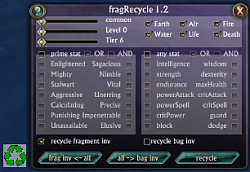





 .
.