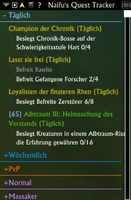- AddOns
- Categories
- Stand-Alone Addons
- Action Bar
- Auction House
- Bags, Bank, Inventory
- Buff, Debuff, Spell
- Casting Bars, Cooldowns
- Chat
- Combat
- Graphics, Artwork, Textures
- Layouts
- Map, Coords, Compasses
- Party, Guild
- Professions
- PvP, Warfronts
- Quest, Leveling, Reputation
- Raid Mods
- RolePlay, Music Mods
- Soul and Role Specific
- ToolTip
- Unit Frames
- Miscellaneous
- Compilations & Suites
- Developer & Utilities
- Optional
- Stand-Alone Addons
- Latest 200 Submissions
- Upload AddOn
- Projects
- Community
- Forums
Go to Page... PicturesFile InfoUpdated: 04-26-15 09:09 AM Created: 04-03-15 01:07 AM Downloads: 3,500 Favorites: 5 MD5: nkQuestTracker is a replacement for the standard quest tracker. It lists all quests in a scrollable list which of course can be moved to wherever you want on the screen. The header of the quest tracker can be disabled in the configuration. It is also possible to auto hide the quest tracker body after 5 seconds.nkQuestTracker
This addon features some advanced features over the default quest tracker:
- It lists all quests you have (not only 6 or were it 5?)
- quests are grouped in logical categories like crafting, world, event, etc.
- quests are ordered by name within a category
- categories can be collapsed by clicking on them (saved during sessions)
- all quests within a category can be abonded by simply right clicking and choosing the entry in the context menu
- Quest can be collapsed by clicking on the header (state is saved between sessions)
- You can open a small menu to track, abandon and share quests by right-clicking a quest title
- There's a tooltip for each quest
- You can change a lot of visual aspects in the config (font sizes, font colors)
- The quest tracker window can be collapsed by itself, moved anywhere on the screen and resized (simple mouse of the bottom right corner and drag the window)
- You can choose to not show certain quest categories (We are all annoyed by that world events aren't we?)
- You can filter the current quest list by the current zone (Click on the Z in the header)
- nkPanel plugin of course
But there's even more!
- You can get a list of missing items to finish the daily crafting quests by clicking on an icon in the quest log header
- You can get a list of quests you haven't yet completed in the current zone by clicking on an icon in the quest log header
There's support for quests items needed during a quest
IMPORTANT:
To use a quest item you'll have to do the following:
- right click the icon to the right of the window header
- a list of all recognized quest items will be shown
- click on any of these and the icon will be shown in the header of the window
- there you can then actually click the quest item to use it
This rather complicated use of quest items is due to API restrictions. The item has to be move to the bags to be usable. So this mechanism is the best I was able to do so far.Archived Files (6)File NameVersionSizeAuthorDate2.2.317MBNaifu04-24-15 03:51 AM2.2.216MBNaifu04-18-15 05:41 AM2.2.116MBNaifu04-11-15 08:08 AM2.2.016MBNaifu04-10-15 10:23 AM2.1.1514MBNaifu04-03-15 01:07 AM0BNaifu01-01-70 12:00 AM

Comment Options Zagadka View Public Profile Send a private message to Zagadka Find More Posts by Zagadka Add Zagadka to Your Buddy List Cas View Public Profile Send a private message to Cas Find More Posts by Cas Add Cas to Your Buddy List 
Support AddOn Development!
You have just downloaded by the author . If you like this AddOn why not consider supporting the author? This author has set up a donation account. Donations ensure that authors can continue to develop useful tools for everyone.
*Clicking the donate button above will take you to PayPal.com
- Categories
Riftui
AddOn Sites
© 2022 MMOUI