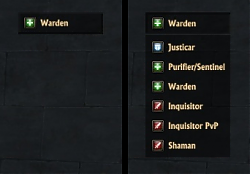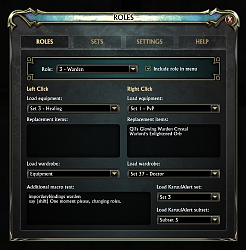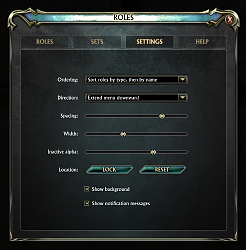- AddOns
- Categories
- Stand-Alone Addons
- Action Bar
- Auction House
- Bags, Bank, Inventory
- Buff, Debuff, Spell
- Casting Bars, Cooldowns
- Chat
- Combat
- Graphics, Artwork, Textures
- Layouts
- Map, Coords, Compasses
- Party, Guild
- Professions
- PvP, Warfronts
- Quest, Leveling, Reputation
- Raid Mods
- RolePlay, Music Mods
- Soul and Role Specific
- ToolTip
- Unit Frames
- Miscellaneous
- Compilations & Suites
- Developer & Utilities
- Optional
- Stand-Alone Addons
- Latest 200 Submissions
- Upload AddOn
- Projects
- Community
- Forums
Go to Page... PicturesFile InfoUpdated: 05-07-14 03:13 PM Created: 06-12-13 05:12 PM Downloads: 3,924 Favorites: 37 MD5: A convenient menu for changing roles, equipment, and wardrobe.Roles
Usage
Left-click to open/close menu
Middle-click to open configuration window
Right-click to move menu
Features
Two equipment sets can be associated with each role, for example PvE and PvP.- Uses the game's built-in /saveequip sets (20 available).
- Replacement items allow you to reuse an existing set with minor modifications, such as a synergy crystal or trinket.
Custom macro text can be associated with each role. This can include any macro commands supported by the game, as well as commands for other addons.
If KaruulAlert is installed, you can use drop-down lists to easily associate an alert set and subset with each role.
You can assign custom names to equipment and wardrobe sets for easy identification.
Interface
Menu uses role names you've assigned in the soul tree window.
Role icons (tank/heal/damage/support) are automatically updated.
Menu can be customized in the following ways:- Sort roles by slot, name, or type
- Extend menu up/down or left/right
- Adjust spacing between menu items
- Adjust menu width to fit custom names
- Specify inactive fade level
- Place menu anywhere on screen
- Show/hide background
You can choose which roles to include in the menu, which lets you exclude test specs and infrequently used role slots.
Commands
/roles (open configuration window)
/roles toggle (open/close menu)
/roles lock (lock/unlock menu location)
/roles reset (reset menu location to center)
Localization
Special thanks to the following translators:- Céres@Brisesol (French)
- FriedDuck (German)
- Poddel (German)
- Randgruppe84 (German)
- XopHeT (Russian)
Known Issues
After acquiring a new role slot, the KaruulAlert set drop-down list does not immediately update with the additional set. This will be fixed in the next release. In the meantime, you can type /reloadui to resolve the issue.1.9
Added support for an additional 20 wardrobe slots, for a total of 39.
Added detection of KaruulAlert addon and drop-down lists for sets and subsets.
Enabled scrollbar for longer select lists.
Fixed error that can occur when opening role menu while zoning.
Changed addon environment to Rift 2.6.
Updated LibZormus to version 1.5.
1.8.1
Fixed 1.8 error when loading the addon for the first time or acquiring a new role slot.
1.8
Equipment and wardrobe sets can now have custom names associated with them.
Equipment sets can now be loaded and saved from the configuration dialog.
Wardrobe sets can now be loaded from the configuration dialog.
Added option for showing/hiding menu background.
Added German and Russian translations.
Changed addon environment to Rift 2.5.
Updated LibZormus to version 1.4.
1.7
Added version checking functionality.
Improved behavior of text fields and select lists.
Made minor adjustments to configuration dialog elements.
Enhanced handling of role type changes.
Adjusted role macros for consistency.
Changed addon environment to Rift 2.4.
Updated LibZormus to version 1.3.
1.6
Added support for new /wardrobe command.
Added option for horizontal menus.
Added a help section requesting localization for untranslated languages.
Removed redundant close button from configuration dialog.
Updated LibZormus to version 1.2.2.
1.5.1
Fixed text fields to support all UTF-8 characters properly.
Updated LibZormus to version 1.2.1.
1.5
Added settings option for inactive menu alpha.
Added settings option for enabling/disabling role change notification text.
Added support for localization and added French translations.
Increased maximum number of replacement items from 4 to 6.
Changed name of height setting to spacing and changed default spacing for new users.
Changed saved variable names to include addon identifier prefix.
Made minor adjustments to dialog labels and layout.
Updated LibZormus to version 1.2.
1.4
Added settings option for menu height.
Fixed bug where changed role names and new role slots were not updated in config window.
1.3.1
Prevent LFG tool group assignment from overwriting saved role icons.
1.3
Addon now supports 20 equipment sets.
Updated welcome message to include version number.
Fixed open drop-down list image when dialog closes.
Fixed console error that occured for some users.
Updated LibZormus to version 1.1.2.
1.2.1
Fixed addon error that would occasionally occur upon loading.
Updated LibZormus to version 1.1.1.
1.2
Role change notifications are now sent to all chat tabs that receive system messages.
Added color-coding to role change notifications based on role type.
Config window now automatically selects current role when opened.
Fixed a bug that caused menu to become active when leaving combat while config window is open.
Updated LibZormus to version 1.1.
1.1
Middle-clicking the menu button now opens the configuration window.
Configuration window now retains its location during the session.
Clicking on the checkbox label now checks/unchecks the checkbox.
Updated help text.
Updated LibZormus to version 1.0.1.
1.0.3
Fixed addon error that occurs when resetting a role.
1.0.2
Fixed issue with text fields overlapping select box drop-downs.
1.0.1
Fixed addon errors for characters with one role.
1.0
Initial release.Archived Files (2)File NameVersionSizeAuthorDate1.8.144kBZormus01-23-14 03:49 PM1.740kBZormus09-18-13 09:23 AM

Comment Options  05-07-14, 03:15 PM
Version 1.9 Released
05-07-14, 03:15 PM
Version 1.9 Released
Version 1.9 is now available and includes the following:- Support for the 20 additional wardrobe sets that will be added in Rift 2.7 (39 total).
- Drop-down lists for KaruulAlert sets and subsets. These are a convenient alternative to putting the commands in the macro area, and are active only if you have KaruulAlert installed.
__________________
Roles - A convenient menu for changing roles, equipment, and wardrobe


Zormus View Public Profile Send a private message to Zormus Find More Posts by Zormus Add Zormus to Your Buddy List Dizbo View Public Profile Send a private message to Dizbo Find More Posts by Dizbo Add Dizbo to Your Buddy List  07-02-14, 02:13 PM
Re: Help-Config screen pops up in wf's during combat
07-02-14, 02:13 PM
Re: Help-Config screen pops up in wf's during combat
There isn't a way for the user to disable the middle-click functionality at the moment. The feature was added a long time ago so there isn't a previous version available that didn't have the feature.Quote:Originally Posted by DizboIs there a way for the user to disable the middle mouse button from opening the configuration screen or b) is there a prior version I can use that will not cause the configuration screen to open?
The best you can do for now is to maybe move the button somewhere off to the side so that you don't accidentally click on it as much, or use the button width option to resize it so that it is smaller.__________________
Roles - A convenient menu for changing roles, equipment, and wardrobe


Zormus View Public Profile Send a private message to Zormus Find More Posts by Zormus Add Zormus to Your Buddy List  01-20-15, 09:57 PM
2.0 Alpha
01-20-15, 09:57 PM
2.0 Alpha
2.0 alpha is now available for download, see this post on the Rift forums for more information. If you would like to help out with alpha testing, you can find the file here:
http://rift.curseforge.com/addons/roles/files/
Edit: 2.0 beta is now available at the above link (more information).__________________
Roles - A convenient menu for changing roles, equipment, and wardrobeLast edited by Zormus : 02-17-15 at 05:43 AM.


Zormus View Public Profile Send a private message to Zormus Find More Posts by Zormus Add Zormus to Your Buddy List  04-01-15, 10:04 PM
2.0 Beta Temporarily Removed
04-01-15, 10:04 PM
2.0 Beta Temporarily Removed
In light of the wardrobe changes coming in Rift 3.2, I will be removing most of the new features originally planned for version 2. Wardrobe slots will no longer provide actual storage, so there is no point in having the addon save and load its own equipment sets. Item tooltips and set listings are nice to have but not worth the added complexity of having two equipment modes.
In summary, all changes related to enhanced mode will be reverted. 2.0 will be the same as 1.9 with minor bug fixes and the following additions: the ability to manually assign role icons, new [left] and [right] modifiers for custom macros, and some configuration window enhancements.
The 2.0 beta has been temporarily removed from the download area. I'll put up a new version of the beta after making the necessary changes.__________________
Roles - A convenient menu for changing roles, equipment, and wardrobe


Zormus View Public Profile Send a private message to Zormus Find More Posts by Zormus Add Zormus to Your Buddy List topiland View Public Profile Send a private message to topiland Find More Posts by topiland Add topiland to Your Buddy List 
- Categories
Riftui
AddOn Sites
© 2022 MMOUI