- AddOns
- Categories
- Stand-Alone Addons
- Action Bar
- Auction House
- Bags, Bank, Inventory
- Buff, Debuff, Spell
- Casting Bars, Cooldowns
- Chat
- Combat
- Graphics, Artwork, Textures
- Layouts
- Map, Coords, Compasses
- Party, Guild
- Professions
- PvP, Warfronts
- Quest, Leveling, Reputation
- Raid Mods
- RolePlay, Music Mods
- Soul and Role Specific
- ToolTip
- Unit Frames
- Miscellaneous
- Compilations & Suites
- Developer & Utilities
- Optional
- Stand-Alone Addons
- Latest 200 Submissions
- Upload AddOn
- Projects
- Community
- Forums
Go to Page... PicturesFile InfoUpdated: 12-26-15 07:52 AM Created: 09-05-13 10:26 AM Downloads: 31,892 Favorites: 23 MD5: About Unit FrameGadgets: Lifeismystery Unit Frame
Transparent frame
Shows who got agro
Shows who you have selected
Shows who is cleansable
Shows Raid Marks
Shows absorb/shields
shows who is offline
Shows when unit is out of range
Show the life % debuff(HealthCap)
Last Update
v4.3
* Added Black/White List to Raid frames for next template:
** LifeismysteryRaidFrame,
** LifeismysteryRaidFrameDps,
** LifeismysteryRaidFrameMini,
** LifeismysteryTanksRaidFrame
* Added template HP_Text - show only hp%
Installation
1. Download these files
2. Unzip them and put them in "RIFT\Interface\AddOns" folder
3. then add gadget in the Gadget menu:
* go to "Raid Frames" then in the templates select "LifeismysteryRaidFrame" for raid frames
* go to "Unit Frames" then in the templates select "LifeismysteryUnitFrame"
* go to "Group Frames" then in the templates select "LifeismysteryGroupFrame"
4. Select ShowHots if you want to see your hots on raid frame
5. Select ShowDebuffs if you want to see debuffs on raid frame
6. Unselect "Show Background"
Included templetes
- LifeismysteryRaidFrame
- LifeismysteryUnitFrame
- LifeismysteryGroupFrame
- LIfeismysteryDispel

Video guide about gadgets configuration and capability
I made it with example of my own UI.
It have five parts:
- Part 1. Standart Rift UI setup
- Part 2. Addon Gadgets setup ( Heal_profile )
- Part 3. Addon Gadgets: Buffs setup ( for Heal_profile )
- Part 4. Addon Gadgets setup (how to make DPS profile from our HEAL profile)
- Part 5. Addon Gadgets Macros setup
All of them you can find herev4.3
* Added Black/White List to Raid frames for next template:
** LifeismysteryRaidFrame,
** LifeismysteryRaidFrameDps,
** LifeismysteryRaidFrameMini,
** LifeismysteryTanksRaidFrame
* Added template HP_Text - show only hp%
v4.2
* Fixed HideCastBar option.
v4.1
* fixed local 'newWidth2' (a nil value)
v4.0
* Add new UnitFrames
** LifeismysteryHPframe
** LifeismysteryManaframe
** LifeismysteryMiniFrame
** LifeismysteryMiniTarget
* Add new RaidFrame
** LifeismysteryRaidFrameDps
** LifeismysteryRaidFrameMini
3.1
* Add tier icon to LifeismysteryUnitFrame template
3.0
* fix marks icon
* add alert for health color
2.0
1. Unit Frame
* Added options to display combo points.
1.9
1. Unit Frame
* Added options to turn on/off short name on frame.
* Added options to turn on/off unit's HitBox on frame.
2. Group Frame
* Fixed Debuff position on LifeismysteryGroupFrame2
* Fixed Absorb position on LifeismysteryGroupFrame2
1.8
* Added all new raid mark.
1.7
* Added new template LifeismysteryUnitFrame2 - with big resource bar
* Added new template LifeismysteryMageFrame - with charge bar for mage
* Added new template LifeismysteryGroupFrame2 - with big resource bar
* Added cast bar to all unit frame
* Changed color level, now it's look like standart frame
* Changed color name, now it's look like standart frame
* Added icon boss on unit frame when target/focus, now it's look like standart frame
* Fixed -> change target/focus unit frames color when it's have debuff
* Added icon mentor level on unit frames, now it's look like standart frame
1.6
* Added new templete LIfeismysteryDispel (I think it will be useful for those who use the standard raid frames).
* Added Glow border.
* Some VirtualProperty move to Gadgets
1.5
* Fix LifeismysteryGroupFrame unit name visible
1.4
* Add new templete LifeismysteryGroupFrame
* Some changes LifeismysteryUnitFrame (you need change unit frame size when you downloaad update)
* Fix borderTarget in LifeismysteryRaidFrame
* Change ReadyCheck icon
1.3
fix TargetOfTarget template
1.2
Update which could manage and show the life % debuff(HealthCap)
Add new template for TargetOfTarget
1.1
I just delete Gadgets folder from Gadgets: Lifeismystery Unit Frame, becouse i've made some changes with Gadgets v0.4.92.Archived Files (16)File NameVersionSizeAuthorDate4.252kBlifeismystery04-22-15 05:54 AM4.152kBlifeismystery04-11-15 02:11 PM4.052kBlifeismystery04-08-15 01:40 PM3.131kBlifeismystery12-07-14 03:04 AM3.031kBlifeismystery10-22-14 09:11 AM2.031kBlifeismystery01-03-14 09:24 AM1.929kBlifeismystery12-01-13 03:05 AM1.828kBlifeismystery11-08-13 04:29 AM1.728kBlifeismystery11-03-13 02:54 AM1.618kBlifeismystery10-16-13 06:13 AM1.517kBlifeismystery10-06-13 10:46 AM1.417kBlifeismystery10-06-13 03:52 AM1.315kBlifeismystery10-02-13 05:00 AM1.215kBlifeismystery10-01-13 02:59 PM1.113kBlifeismystery09-17-13 01:42 PM1.04MBlifeismystery09-05-13 10:26 AM

Comment Options lifeismystery View Public Profile Send a private message to lifeismystery Find More Posts by lifeismystery Add lifeismystery to Your Buddy List  01-07-14, 09:15 PM
01-07-14, 09:15 PM
Forum posts: 0File comments: 1Uploads: 0actionbar
Hi,
I love your unit frames, they are so simple to use, but i have a question how do you make the actionbars at the bottom of your screen? when i use the actionbars like that and i get into a robot (storm breaker protocol) the robot's skill does not show up, is there a way to make them show up?


abiz View Public Profile Send a private message to abiz Find More Posts by abiz Add abiz to Your Buddy List  12-15-13, 11:30 AM
Re: Debuffs not showing
12-15-13, 11:30 AM
Re: Debuffs not showing
Hi, i don't add debuffs to Life unit frames. I use gadgets: buffs for this.Quote:Originally Posted by Th3Knight94Hi! I don't know what wrong but I can't see any debuffs on these unitframes, the Standard unitframes of gadgets work just fine and show the debuffs as usual, but I really like these unitframes otherwise, is it possible to have them show?

I have already made sure that "hide buffs" is not ticked and I have tried both "show only my debuffs" on and off. How to add it you can watch on my video guide http://www.youtube.com/playlist?feat...Z_TcNU8quOxm3p
How to add it you can watch on my video guide http://www.youtube.com/playlist?feat...Z_TcNU8quOxm3p


lifeismystery View Public Profile Send a private message to lifeismystery Find More Posts by lifeismystery Add lifeismystery to Your Buddy List  12-15-13, 05:22 AM
12-15-13, 05:22 AM
Forum posts: 0File comments: 1Uploads: 0Debuffs not showing
Hi! I don't know what wrong but I can't see any debuffs on these unitframes, the Standard unitframes of gadgets work just fine and show the debuffs as usual, but I really like these unitframes otherwise, is it possible to have them show?

I have already made sure that "hide buffs" is not ticked and I have tried both "show only my debuffs" on and off.


Th3Knight94 View Public Profile Send a private message to Th3Knight94 Find More Posts by Th3Knight94 Add Th3Knight94 to Your Buddy List  12-10-13, 05:31 AM
While it's true that we can't create more of the default action bars, we can however create buttons, and we can make it look similar enough to fit with it and move it where we want. But in that regard I think it should be requested for Gadgets addon itself. That way everyone can use it instead of just users of an addon to an addon if that makes sense.Quote:Originally Posted by lifeismysteryNo, we have not rift api function for thisQuote:Originally Posted by DarkspyThe small bar that you have created really great. Is it still possible to add a button to the Action Bar lock and unlock?
12-10-13, 05:31 AM
While it's true that we can't create more of the default action bars, we can however create buttons, and we can make it look similar enough to fit with it and move it where we want. But in that regard I think it should be requested for Gadgets addon itself. That way everyone can use it instead of just users of an addon to an addon if that makes sense.Quote:Originally Posted by lifeismysteryNo, we have not rift api function for thisQuote:Originally Posted by DarkspyThe small bar that you have created really great. Is it still possible to add a button to the Action Bar lock and unlock?
I have been gone for so long, I like that mods are still going strong. Especially the ones I used most. I really like this layout too.
Too bad we can't remove the default action bars and create custom ones to replace it that match the minimal design. Technically we could if Gadgets had the feature to create them, but it doesn't yet. So we're stuck with the default rift ones.
I actually like the RIFT graphics on the UI, but I think a more simple shape system should be in place. For example, having no portrait on the unit frames would be great, but keep the graphic style of RIFT. That's not yet available either, but I would love it if it were.
I'm still waiting on the API to finally let us replace the bags in the game, right now I have to use a command line to open a bag addon, but every time I visit a vendor it still opens bags.
I am also waiting on the Mini-Map to be replaced (which is able to be done now). I don't have the time to make addons, or I would. I already have made an ENB that will work with RIFT though, long before. I can find time to tweak it a little and then upload it, but it will be under tools, because it's not really an addon, it's considered a mod by most of the community. But it still fits under the description of addon.
I typed too much again lol
Regards,
Epitah


Epitah View Public Profile Send a private message to Epitah Send email to Epitah Find More Posts by Epitah Add Epitah to Your Buddy List  11-30-13, 05:03 AM
11-30-13, 05:03 AM
Forum posts: 0File comments: 4Uploads: 0...I feel stupid...
Thank you for your answer.


Walkyrien View Public Profile Send a private message to Walkyrien Send email to Walkyrien Find More Posts by Walkyrien Add Walkyrien to Your Buddy List  11-26-13, 11:58 AM
Hi,Quote:Originally Posted by WalkyrienHi,
11-26-13, 11:58 AM
Hi,Quote:Originally Posted by WalkyrienHi,
I use your Lifeismystery Unit Frame but i don't know : how i can have the green health bar?
For example, i want the first frame in this image :

Thank You.
I added it in main Gadgats template, it's name LifeUnitFrame1 and LifeUnitFrame2


lifeismystery View Public Profile Send a private message to lifeismystery Send email to lifeismystery Find More Posts by lifeismystery Add lifeismystery to Your Buddy List  11-26-13, 06:47 AM
11-26-13, 06:47 AM
Forum posts: 0File comments: 4Uploads: 0Hi,
I use your Lifeismystery Unit Frame but i don't know : how i can have the green health bar?
For example, i want the first frame in this image :

Thank You.


Walkyrien View Public Profile Send a private message to Walkyrien Send email to Walkyrien Find More Posts by Walkyrien Add Walkyrien to Your Buddy List  11-06-13, 11:55 PM
Hi,Quote:Originally Posted by BardHi Life, I noticed that when using Group Frames they do not redraw when you do a /reloadui. You have to click the gadgets wheel again to make them appear.
11-06-13, 11:55 PM
Hi,Quote:Originally Posted by BardHi Life, I noticed that when using Group Frames they do not redraw when you do a /reloadui. You have to click the gadgets wheel again to make them appear.
Note that this is for Group Frames only, not Unit Frames or Raid Frames.
Yes, I knew about it, but yet I don't understand what the problem is. I'll think about this, after writing guide.
Thank you for noticed.


lifeismystery View Public Profile Send a private message to lifeismystery Send email to lifeismystery Find More Posts by lifeismystery Add lifeismystery to Your Buddy List  11-06-13, 10:21 PM
Hi Life, I noticed that when using Group Frames they do not redraw when you do a /reloadui. You have to click the gadgets wheel again to make them appear.
11-06-13, 10:21 PM
Hi Life, I noticed that when using Group Frames they do not redraw when you do a /reloadui. You have to click the gadgets wheel again to make them appear.
Note that this is for Group Frames only, not Unit Frames or Raid Frames.


Bard View Public Profile Send a private message to Bard Send email to Bard Find More Posts by Bard Add Bard to Your Buddy List  10-27-13, 09:09 PM
10-27-13, 09:09 PM
Forum posts: 0File comments: 2Uploads: 0Re: Re: Change resource bar height
Quote:Originally Posted by lifeismysteryIt's not so easy :-)Quote:Originally Posted by BohwenI want to know if there is a way to change the size of the resource bar part of the unit frame (eg mana, energy). I would like it to be bigger
1. 1. open template
2. find id="barHealth"
3. find id="barResource"Code:{ point="BOTTOMRIGHT", element="frame", targetPoint="BOTTOMRIGHT", offsetX=-2, offsetY=-31 --change here},
4. id="barAbsorb"Code:{ point="BOTTOMLEFT", element="frame", targetPoint="BOTTOMLEFT", offsetX=2, offsetY=-20 --change here}
Code:{ point="BOTTOMLEFT", element="barResource", targetPoint="BOTTOMLEFT", offsetX=1, offsetY=-17--change here}
1. open templateQuote:Originally Posted by BohwenAlso, how can I make the role icon (healer, tank, dps, support) bigger?
2. find id="imgRole"
3. AddCode:{ id="imgRole", type="MediaSet", parent="frameBackdrop", layer=20, attach = {{ point="CENTER", element="frame", targetPoint="TOPLEFT", offsetX=2, offsetY=2 }}, visibilityBinding="role", nameBinding="role", names = { ["tank"] = "octanusTank", ["heal"] = "octanusHeal", ["dps"] = "octanusDPS", ["support"] = "octanusSupport" }, width = 20, height = 20, },
4. Change it how you likeCode:width = 20, height = 20,
4. /ReloadUI
Worked perfectly, thanks. Not hard at all Last edited by Bohwen : 10-27-13 at 09:10 PM.
Last edited by Bohwen : 10-27-13 at 09:10 PM.


Bohwen View Public Profile Send a private message to Bohwen Send email to Bohwen Find More Posts by Bohwen Add Bohwen to Your Buddy List  10-27-13, 10:40 AM
Re: Change resource bar height
10-27-13, 10:40 AM
Re: Change resource bar height
It's not so easy :-)Quote:Originally Posted by BohwenI want to know if there is a way to change the size of the resource bar part of the unit frame (eg mana, energy). I would like it to be bigger
1. 1. open template
2. find id="barHealth"
3. find id="barResource"Code:{ point="BOTTOMRIGHT", element="frame", targetPoint="BOTTOMRIGHT", offsetX=-2, offsetY=-31 --change here},
4. id="barAbsorb"Code:{ point="BOTTOMLEFT", element="frame", targetPoint="BOTTOMLEFT", offsetX=2, offsetY=-20 --change here}
Code:{ point="BOTTOMLEFT", element="barResource", targetPoint="BOTTOMLEFT", offsetX=1, offsetY=-17--change here}
1. open templateQuote:Originally Posted by BohwenAlso, how can I make the role icon (healer, tank, dps, support) bigger?
2. find id="imgRole"
3. AddCode:{ id="imgRole", type="MediaSet", parent="frameBackdrop", layer=20, attach = {{ point="CENTER", element="frame", targetPoint="TOPLEFT", offsetX=2, offsetY=2 }}, visibilityBinding="role", nameBinding="role", names = { ["tank"] = "octanusTank", ["heal"] = "octanusHeal", ["dps"] = "octanusDPS", ["support"] = "octanusSupport" }, width = 20, height = 20, },
4. Change it how you likeCode:width = 20, height = 20,
4. /ReloadUI


lifeismystery View Public Profile Send a private message to lifeismystery Send email to lifeismystery Find More Posts by lifeismystery Add lifeismystery to Your Buddy List  10-26-13, 04:07 AM
10-26-13, 04:07 AM
Forum posts: 0File comments: 2Uploads: 0Change resource bar height
I want to know if there is a way to change the size of the resource bar part of the unit frame (eg mana, energy). I would like it to be bigger
Also, how can I make the role icon (healer, tank, dps, support) bigger?Last edited by Bohwen : 10-26-13 at 04:12 AM.


Bohwen View Public Profile Send a private message to Bohwen Send email to Bohwen Find More Posts by Bohwen Add Bohwen to Your Buddy List  10-24-13, 02:46 PM
Bomani Harbinger
10-24-13, 02:46 PM
Bomani Harbinger
Forum posts: 8File comments: 24Uploads: 0thank you very much you are so coolQuote:Originally Posted by lifeismystery1. Download http://yadi.sk/d/F4SIqL65BXxjWQuote:Originally Posted by kenzeis there any way I can make the font for the target name larger
2. Copy LifeismysteryTargetUnitFrame.lua in \AddOns\gadgets-lifeismystery-unit-frame\Templates
3. Open \AddOns\gadgets-lifeismystery-unit-frame\RiftAddon.toc and add4. Open LifeismysteryTargetUnitFrame.lua and findCode:"templates/LifeismysteryTargetUnitFrame.lua",
5. In game change target template to LifeismysteryTargetUnitFrameCode:labName:SetFontSize(16) --- Change font size here
love
kenze


kenze View Public Profile Send a private message to kenze Send email to kenze Find More Posts by kenze Add kenze to Your Buddy List  10-24-13, 02:23 PM
No, we have not rift api function for thisQuote:Originally Posted by DarkspyThe small bar that you have created really great. Is it still possible to add a button to the Action Bar lock and unlock?
10-24-13, 02:23 PM
No, we have not rift api function for thisQuote:Originally Posted by DarkspyThe small bar that you have created really great. Is it still possible to add a button to the Action Bar lock and unlock?



lifeismystery View Public Profile Send a private message to lifeismystery Send email to lifeismystery Find More Posts by lifeismystery Add lifeismystery to Your Buddy List 
- Categories
Riftui
AddOn Sites
© 2022 MMOUI




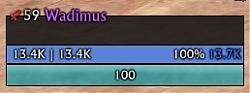
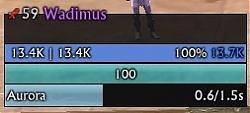
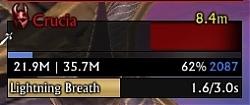

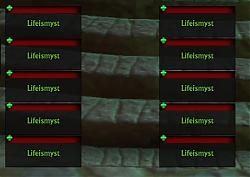
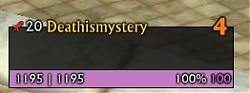


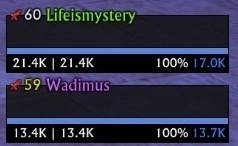
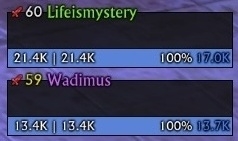



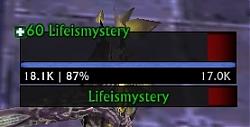



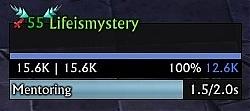
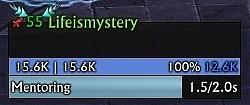





 How to add it you can watch on my video guide
How to add it you can watch on my video guide 

