- AddOns
- Categories
- Stand-Alone Addons
- Action Bar
- Auction House
- Bags, Bank, Inventory
- Buff, Debuff, Spell
- Casting Bars, Cooldowns
- Chat
- Combat
- Graphics, Artwork, Textures
- Layouts
- Map, Coords, Compasses
- Party, Guild
- Professions
- PvP, Warfronts
- Quest, Leveling, Reputation
- Raid Mods
- RolePlay, Music Mods
- Soul and Role Specific
- ToolTip
- Unit Frames
- Miscellaneous
- Compilations & Suites
- Developer & Utilities
- Optional
- Stand-Alone Addons
- Latest 200 Submissions
- Upload AddOn
- Projects
- Community
- Forums
Go to Page... PicturesFile InfoUpdated: 02-11-15 08:29 AM Created: 05-03-14 10:22 AM Downloads: 3,596 Favorites: 6 MD5: Life UILife_UI
By popular demand i share my UI. It will work with the following screen resolution: 2560x1440p, 1920x1080p, 1680x1050p.
AddOns Included
Life_UI [setup guide]
Install
- Download Life_UI
- Copy the file "UI_Life_2560x1440.dat" or "UI_Life_1920x1080.dat" or "UI_Life_1680x1050.dat" into your Rift installation folder. ( Default: C://ProgramFiles/Riftgame )
- Copy addons from "AddOns" folder to your Rift addons directory. ( Default: C:\Users\YOURNAME\Documents\RIFT\Interface\AddOns )
- Copy wtLibGadget.lua from "Save" folder to your Rift Save directory. ( Default: C:\Users\YOURNAME\Documents\RIFT\Interface\Saved\YOUR@ACCOUNT\SavedVariables )
- Start Rift.
- Login with your character.
- Type into the chat: /importui UI_Life_2560x1440.dat or UI_Life_1920x1080.dat or UI_Life_1680x1050.dat
- You can copy and import my keybindings if you want. Type into the chat: /importkeybindings keybindings_Life.dat
- Right click on Gadgets icon
 and press Import Layout. Choose dps or heal profaile for your screen resolution.
and press Import Layout. Choose dps or heal profaile for your screen resolution.
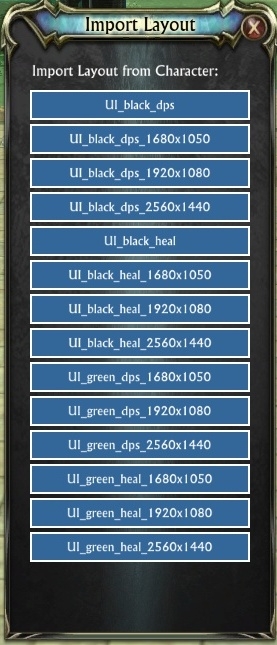
- Done.
Optional Files (0)
Archived Files (2)File NameVersionSizeAuthorDatev2.05MBlifeismystery02-11-15 05:10 AMv1.05MBlifeismystery05-03-14 10:22 AM

Comment Options Nayamii View Public Profile Send a private message to Nayamii Send email to Nayamii Find More Posts by Nayamii Add Nayamii to Your Buddy List bruceleeglad View Public Profile Send a private message to bruceleeglad Send email to bruceleeglad Find More Posts by bruceleeglad Add bruceleeglad to Your Buddy List Sloe View Public Profile Send a private message to Sloe Send email to Sloe Find More Posts by Sloe Add Sloe to Your Buddy List  06-03-14, 05:29 AM
06-03-14, 05:29 AM
Forum posts: 0File comments: 1Uploads: 0A 1600x900 layout would be awesome for us poor laptop users out there ^^


pwnspawn View Public Profile Send a private message to pwnspawn Send email to pwnspawn Find More Posts by pwnspawn Add pwnspawn to Your Buddy List  06-02-14, 12:27 AM
Re: Group Frame, Heal Frame - duplicate
06-02-14, 12:27 AM
Re: Group Frame, Heal Frame - duplicate
Un-check the Visible in Group "Solo" It's at the very top of the modify box.Quote:Originally Posted by SloeThank you for your UI! On my Group Frame Raid Fram, which I have set at defaults besides the addition of click cast heals, my character appears twice - has two squares - and one other character in the group frame is ommited.
Any ideas on what could have caused the duplicate?
Thanks!


lifeismystery View Public Profile Send a private message to lifeismystery Send email to lifeismystery Find More Posts by lifeismystery Add lifeismystery to Your Buddy List  05-31-14, 08:38 AM
05-31-14, 08:38 AM
Forum posts: 0File comments: 2Uploads: 0Group Frame, Heal Frame - duplicate
Thank you for your UI! On my Group Frame Raid Fram, which I have set at defaults besides the addition of click cast heals, my character appears twice - has two squares - and one other character in the group frame is ommited.
Any ideas on what could have caused the duplicate?
Thanks!


Sloe View Public Profile Send a private message to Sloe Send email to Sloe Find More Posts by Sloe Add Sloe to Your Buddy List  05-07-14, 12:45 AM
05-07-14, 12:45 AM
Forum posts: 0File comments: 3Uploads: 0Thank you for your help. Is there no Pet Frame? I can't see any of my pets skills.Quote:Originally Posted by lifeismysteryYou need turn on action bar 1 and move all skills on bar 4. How to do it you can see on video guides. Or you can use action bar 1 instead of action bar 4.
http://www.youtube.com/watch?v=DjjPK...uOxm3p&index=2
Here is a screenshot to show you what I mean.
https://lh6.googleusercontent.com/hX...=w1598-h899-no
P.S. This is a fresh install. I deleted and re-installed all the files.
Edit: Okay, for some reason after I started to run around my bar magically fixed itself. Thank you again for all your help and for the great UI!Last edited by BurgerJerk : 05-07-14 at 01:10 AM.


BurgerJerk View Public Profile Send a private message to BurgerJerk Send email to BurgerJerk Find More Posts by BurgerJerk Add BurgerJerk to Your Buddy List  05-06-14, 12:06 AM
You need turn on action bar 1 and move all skills on bar 4. How to do it you can see on video guides. Or you can use action bar 1 instead of action bar 4.
05-06-14, 12:06 AM
You need turn on action bar 1 and move all skills on bar 4. How to do it you can see on video guides. Or you can use action bar 1 instead of action bar 4.
http://www.youtube.com/watch?v=DjjPK...uOxm3p&index=2


lifeismystery View Public Profile Send a private message to lifeismystery Send email to lifeismystery Find More Posts by lifeismystery Add lifeismystery to Your Buddy List  05-05-14, 10:42 PM
05-05-14, 10:42 PM
Forum posts: 0File comments: 3Uploads: 0Cannot get proper layout
I followed your directions very closely and it seems I still cannot get it to work properly. My skill bar has completely vanished and the default pet bar is still visible but there are no skills on the bar. Do you have any idea what might be happening? Thank you for any help you can provide.
Edit: I am using the 1920x1080 preset.Last edited by BurgerJerk : 05-05-14 at 10:45 PM.


BurgerJerk View Public Profile Send a private message to BurgerJerk Send email to BurgerJerk Find More Posts by BurgerJerk Add BurgerJerk to Your Buddy List 
- Categories
Riftui
AddOn Sites
© 2022 MMOUI


















